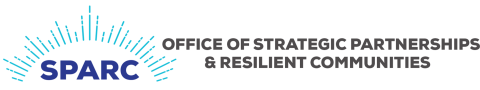This site is for the posting of public documents and replaces the posting board formerly located in the Clerk & Recorder’s office.
NOTICE:
Beginning Jan. 1, 2025, the public postings will move to our Landmark website. To find the postings at their new location, visit Landmark and follow these steps:
- Click on the “Document” icon.
- Select “Public Postings” under the Document Category dropdown menu.
- Leave all other fields as-is.
- Click submit.
- All public postings will show in the results section.
- Click on the item to view, print, or download.
The process to submit postings remains the same. Email [email protected] to submit your posting.
The various types of documents accepted for public posting on this site include:
Emergency/Disaster
Special District
Notice of Elections
Miscellaneous